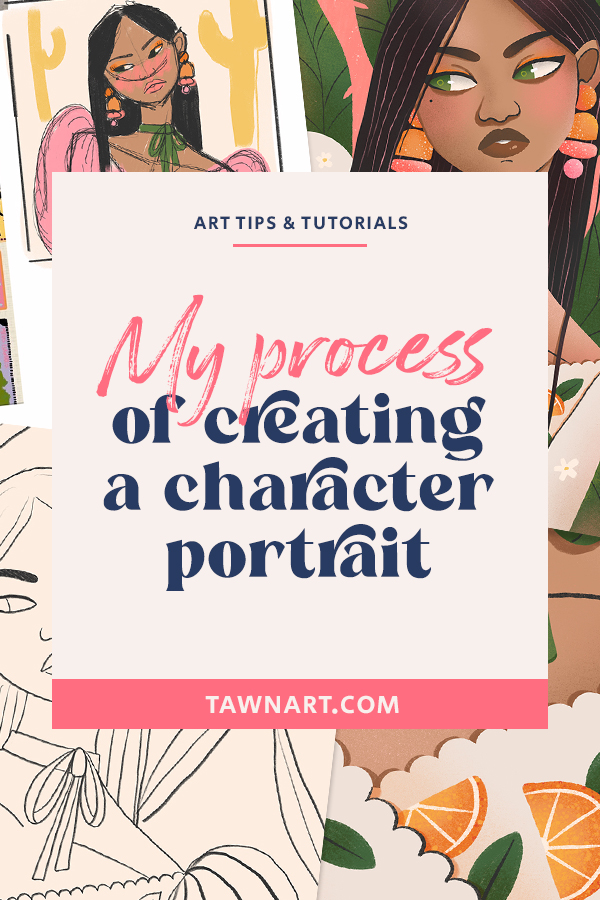I thought it would be fun to show you my process for how I created my most recent character portrait illustration. I decided to take on a new-to-me Skillshare course by the wonderful Charly Clements called Fun With Faces: Create a Stylised Digital Portrait. This is the project that was born from watching the course!
Moodboard & Rough Sketch
I started knowing that I wanted a warm aesthetic with joyfully bright colours and I wanted to make sure to include an orange (fruit) pattern somewhere within the design. After browsing Pinterest for a while I came away with a better idea for what I wanted to do. I created a quick moodboard with the ideas I'd gathered from Pinterest.

Initial Sketch
Once I had the moodboard and general colour palette I wanted to go with, I went to work sketching the design of my character. I played around with size, and shape, making sure to add fun little details here and there within the design. Like those funky earrings and those super puffy sleeves!
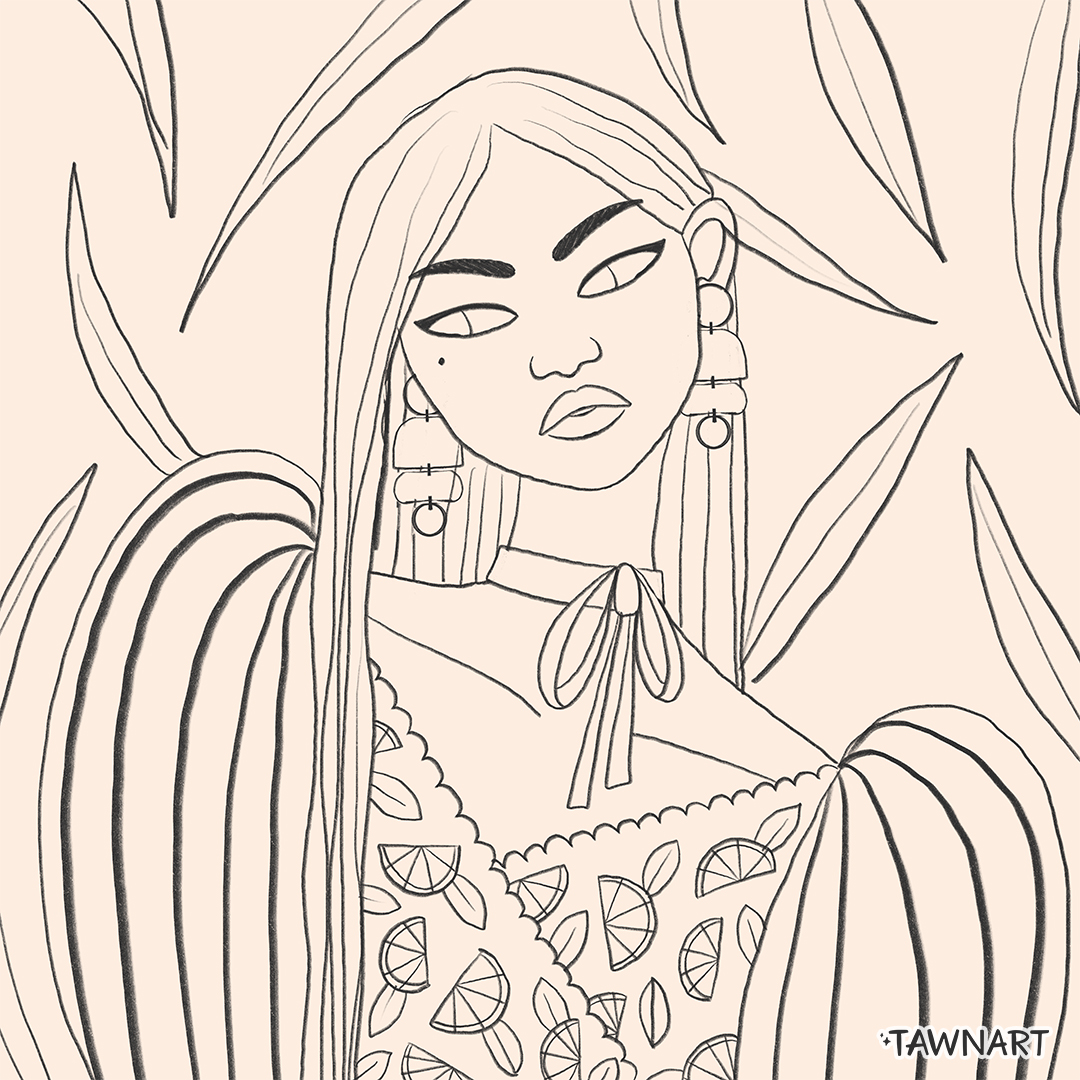
Flat Colours
After I was happy with the general design I played with the colour palette. Because I started this illustration with a pretty good idea of what I wanted the end result to look like, it wasn't too much of a struggle to settle on a colour scheme that I really loved!
I then laid out the flat colours of each part of the design so that I would be ready to add shading, texture and fun little details to the final illustration.

Calling all art lovers ✨
Want the inside scoop on new product launches, snag free monthly wallpapers, and get exclusive peeks behind the creative curtain? Jump on my monthly email train and never miss a beat in this vibrant corner of the world!
Sign up now!
Final Character Portrait
Now that all the shapes within the design were coloured in, I was ready for the fun part! I love adding shading, texture and little details to all my illustration work and this was no different! I took the time to really have fun with trying out different texture brushes and see what I could put together.



Final thoughts
I'm super pleased with how it came together while having a blast working on it! And based on the feedback I've gotten on social media, it seems I'm not the only one that likes it! In total, it took me around 5 hours from start to finish. Which is pretty decent for me. I played around with a bunch of fun brushes and textures, and really took my time enjoying the whole process!
The class was a really great reminder that drawing different types of shapes to add character to my characters makes for a more interesting design overall. If you haven't taken this course yet and you have a Skillshare membership, I definitely recommend that you check out the course if character drawing is something that interests you.
And if you don't have a Skillshare membership, no problem, you can sign up for a 14-day trial using my affiliate link below.
Disclaimer: I'm a Skillshare affiliate. I'm sharing it with you because the courses have been beneficial to me and I think you might also benefit from it. By using my affiliate link, I may earn a discount, but at no additional cost to you.

Let's be friends on social
If you have any questions or just want to say hi, get in touch.
Pin this for later!